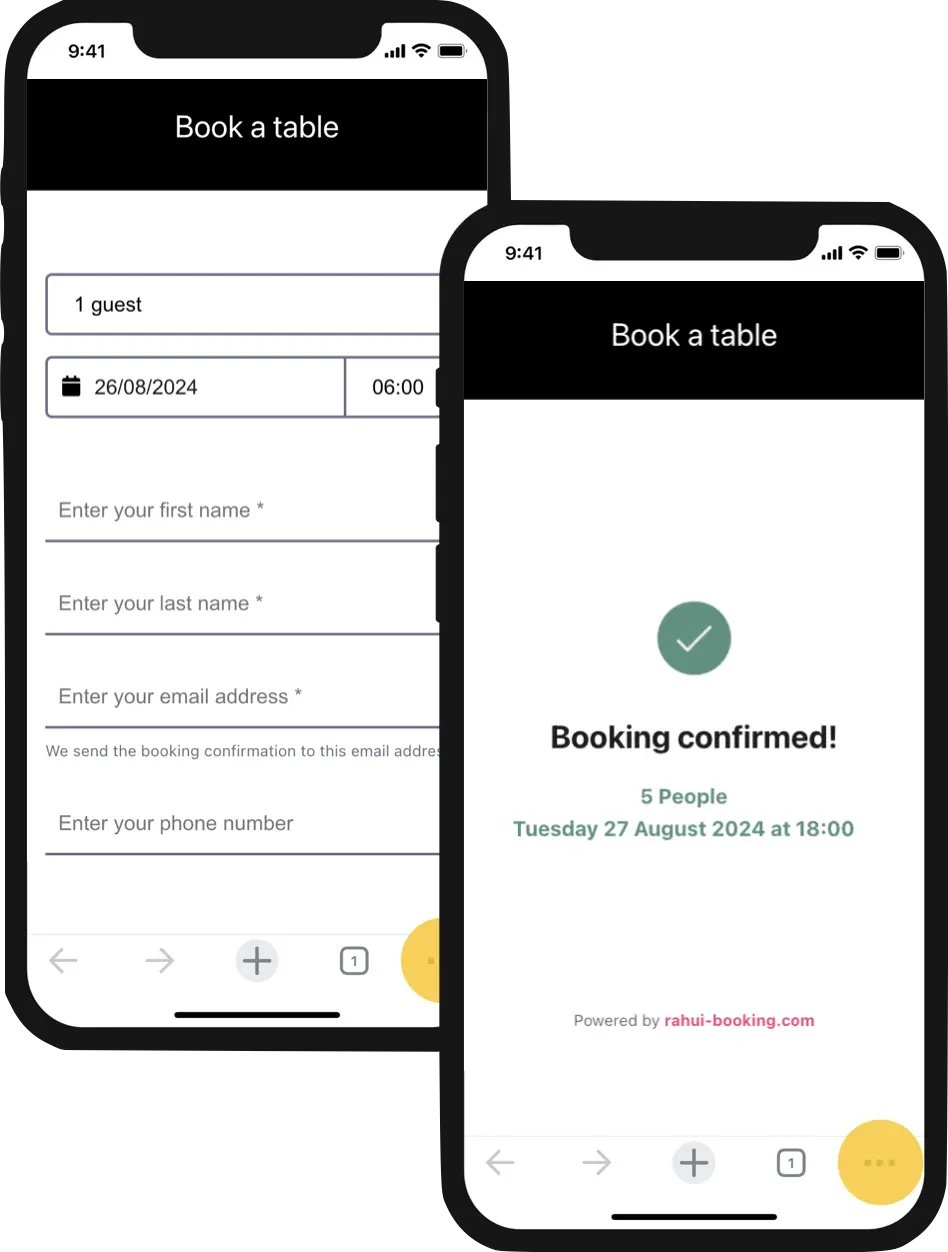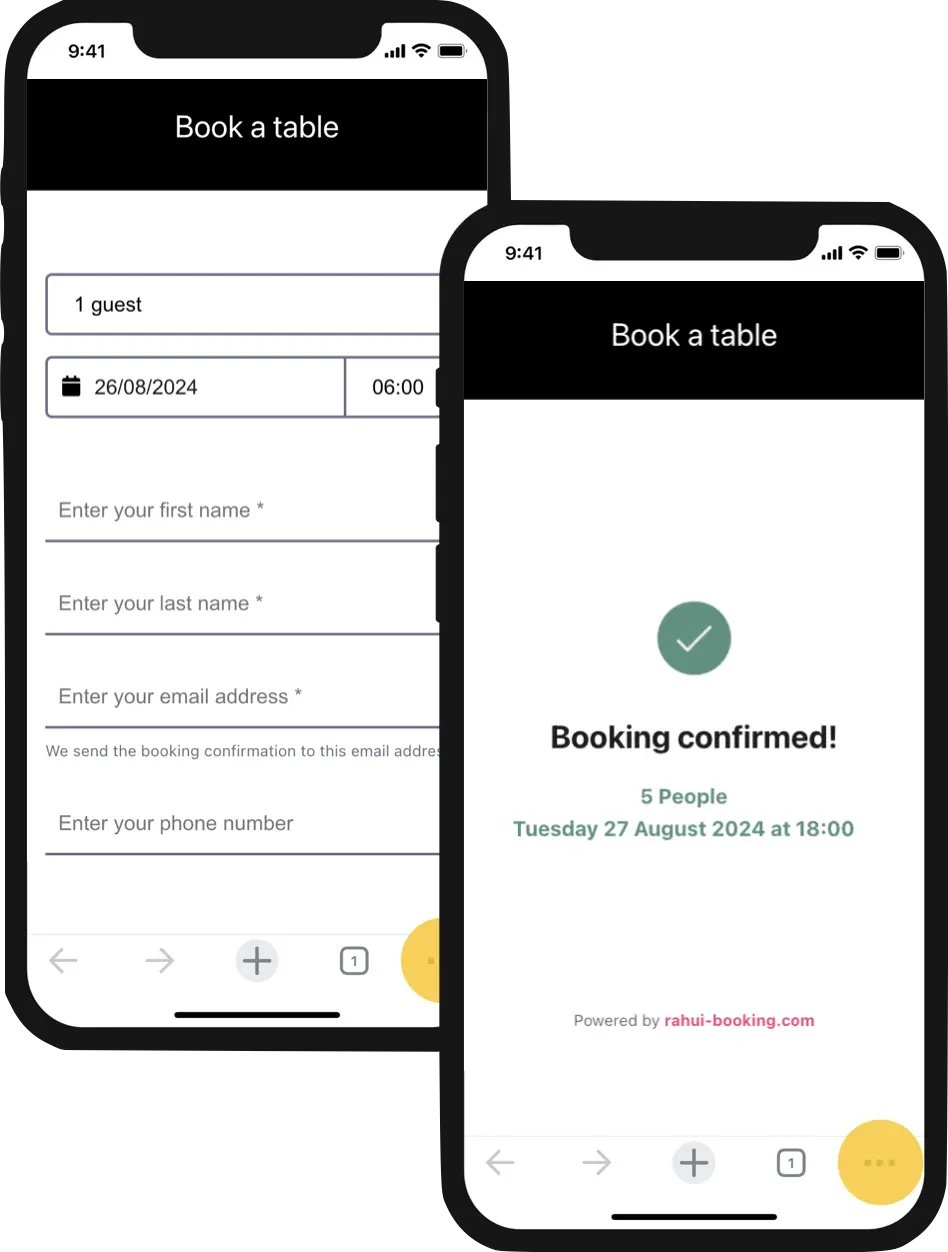Our booking platform offers incredible value for money at a market leading low cost.
Take the stress out of handling reservations by automating your booking administration and capacity calculations.
Our platform is simple and easy to use for management and operators.
Set your opening hours and table plan in your Settings Dashboard.
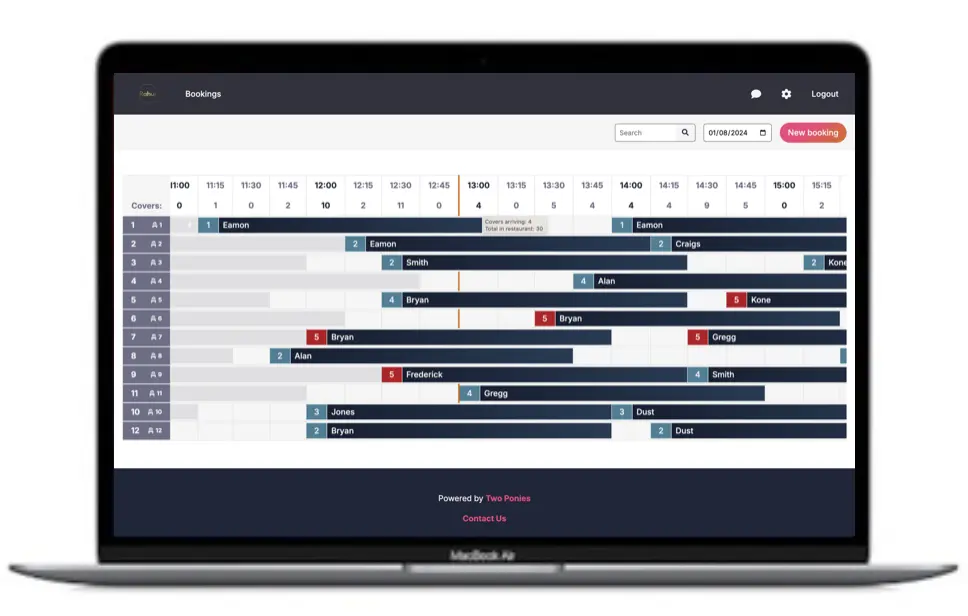
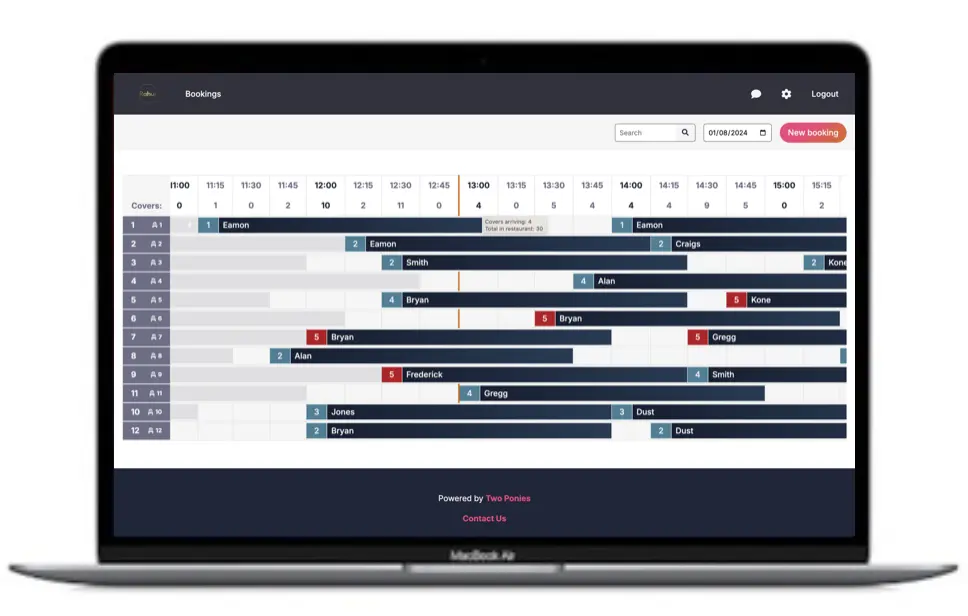
What is Rahui
We are a startup specialising in helping small and medium sized businesses such as restaurants, cafes, hairdressers, and nail salons manage their reservations.
-
Bookings timeline
View your bookings in our easy to read timeline tailored to your daily opening hours, and toggle between a condensed or expanded view.
-
Manage your bookings
Add, edit or remove customer bookings and manage related customer information.
-
Embeddable Widget
Optionally add our embeddable widget to your website to allow your customers to book ahead of time.
-
Warnings and alerts
Set thresholds to receive warnings when you are approaching capacity and an alert when you overstep your capacity (currently for Timeline view only).
-
Monthly subscription
Pay a monthly subscription fee for the Starter features.
This gives you access to the Bookings Timeline and Table views, ability to manage Bookings, set opening hours and tables, and set warning and alert thresholds.
-
Data storage
Past booking and customer data is stored for ~30 days.
Reach out to us if you need to store data for longer.
Why choose Rahui
Setting up a new booking system can be daunting for some business owners. We make it quick, easy, and cost-effective.
-
0% commission
Some providers will take a cut of each of your bookings, we don't do that. Pay no fees on bookings.
-
Pay for what you use only
We provide a great set of features as part of our affordable monthly subscription. Additional premium features will only be charged if you have them enabled in your Settings.
-
Go paperless
Not only will you be doing a good thing for the environment! You won't waste any more time trying to decipher Colin's handwriting.
-
Feedback
We love feedback! It tells us what we're doing right and where we can improve. We provide a dedicated space for Organisation Admins to submit feedback to us directly.
-
Feature trials
Try out our premium features for free for a limited time. If they're not your cup of tea you can simply disable them in your Settings.
-
Feature requests
Join the community in suggesting and upvoting new features that will form our prioritised Product Roadmap.
Getting Started
Register your interest
Fill in the waiting list form above with your email address or contact us directly and we'll be in touch to assess your needs and set up your account!
Our onboarding is automated so we'll have you up and running in no time!
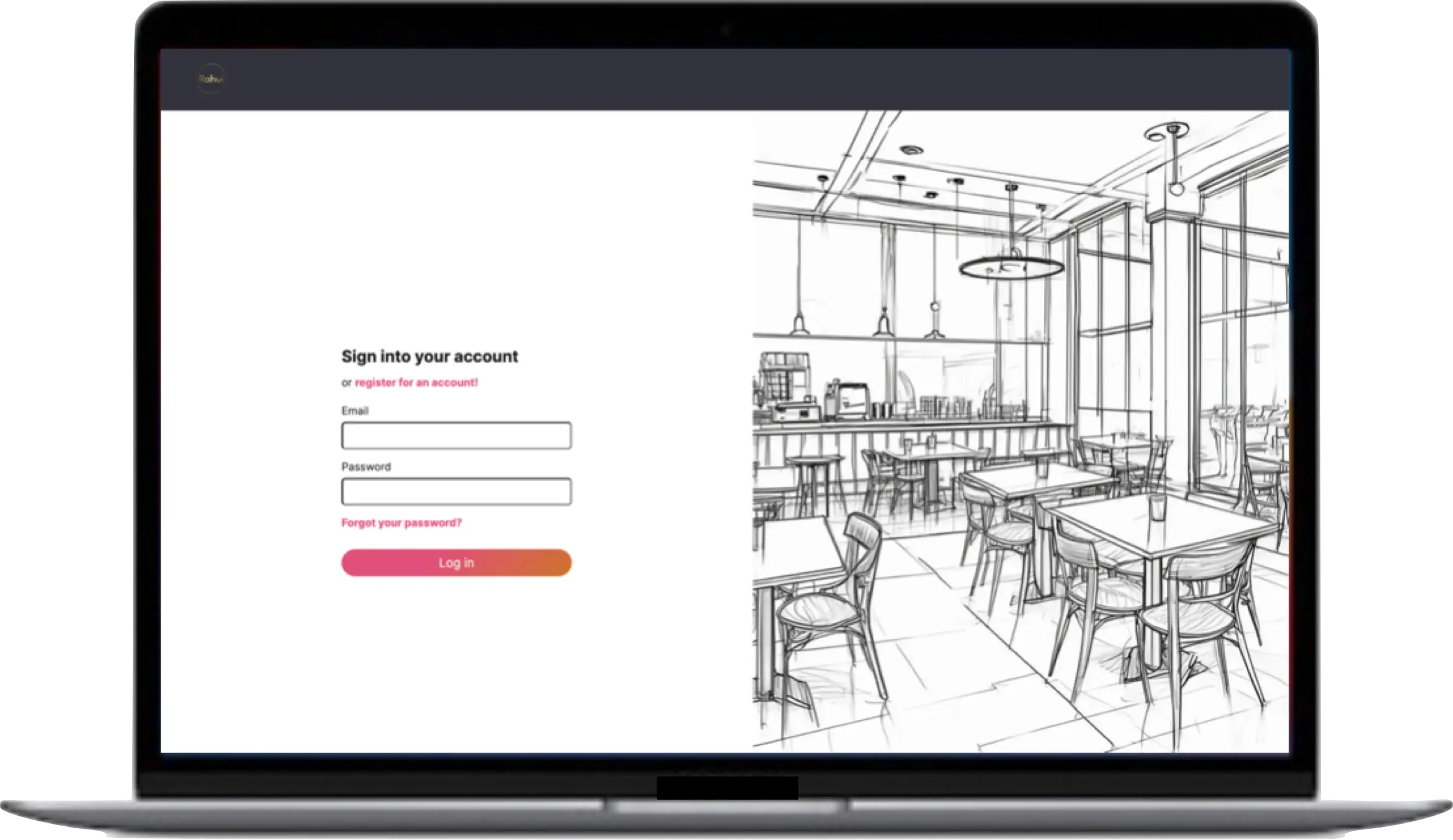
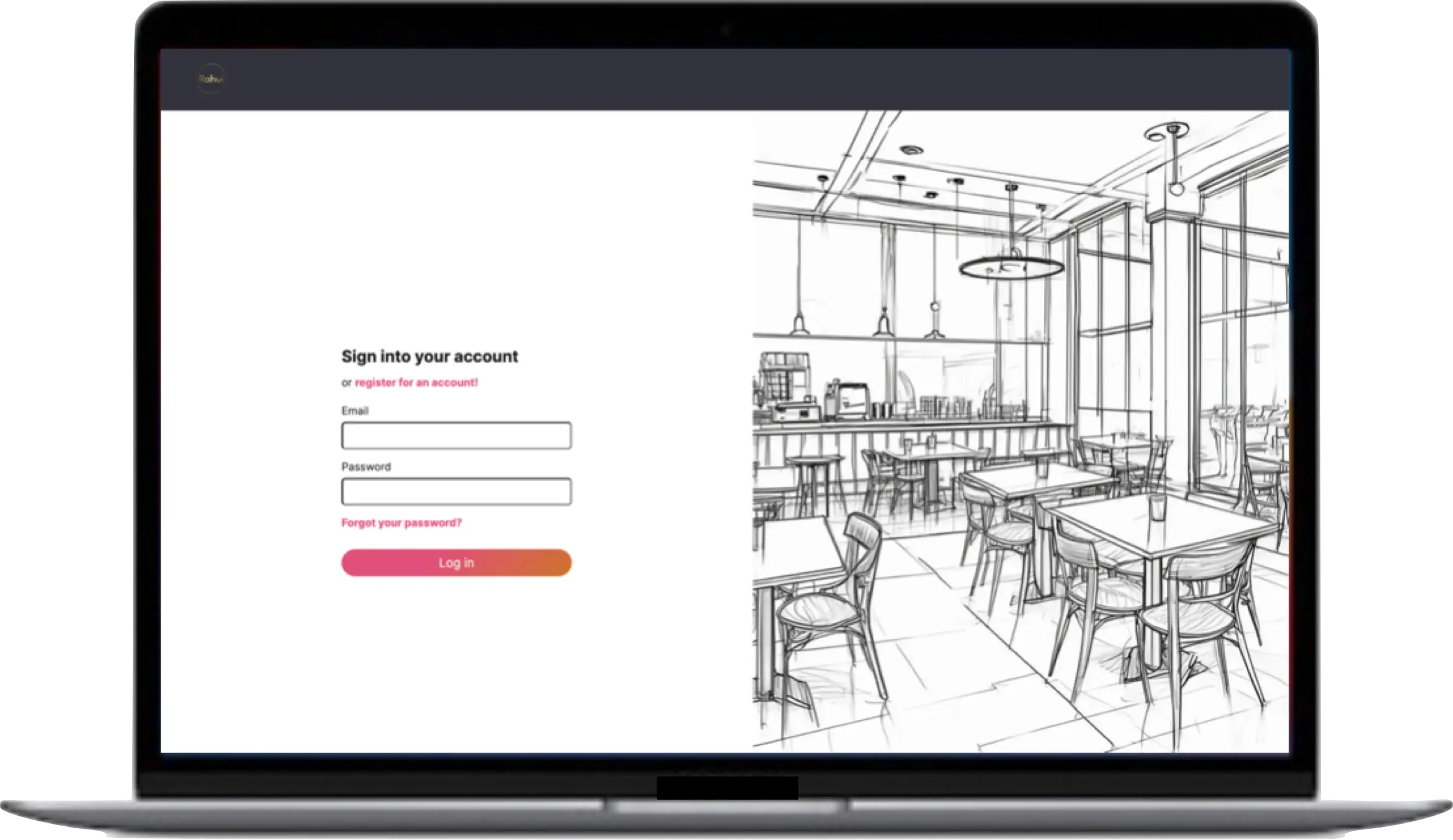
Set your Opening Hours
Set your opening hours for Monday to Sunday in the Settings tab of your Dashboard.
We use these to tailor your bookings timeline and ensure your bookings are created within your opening hours only.
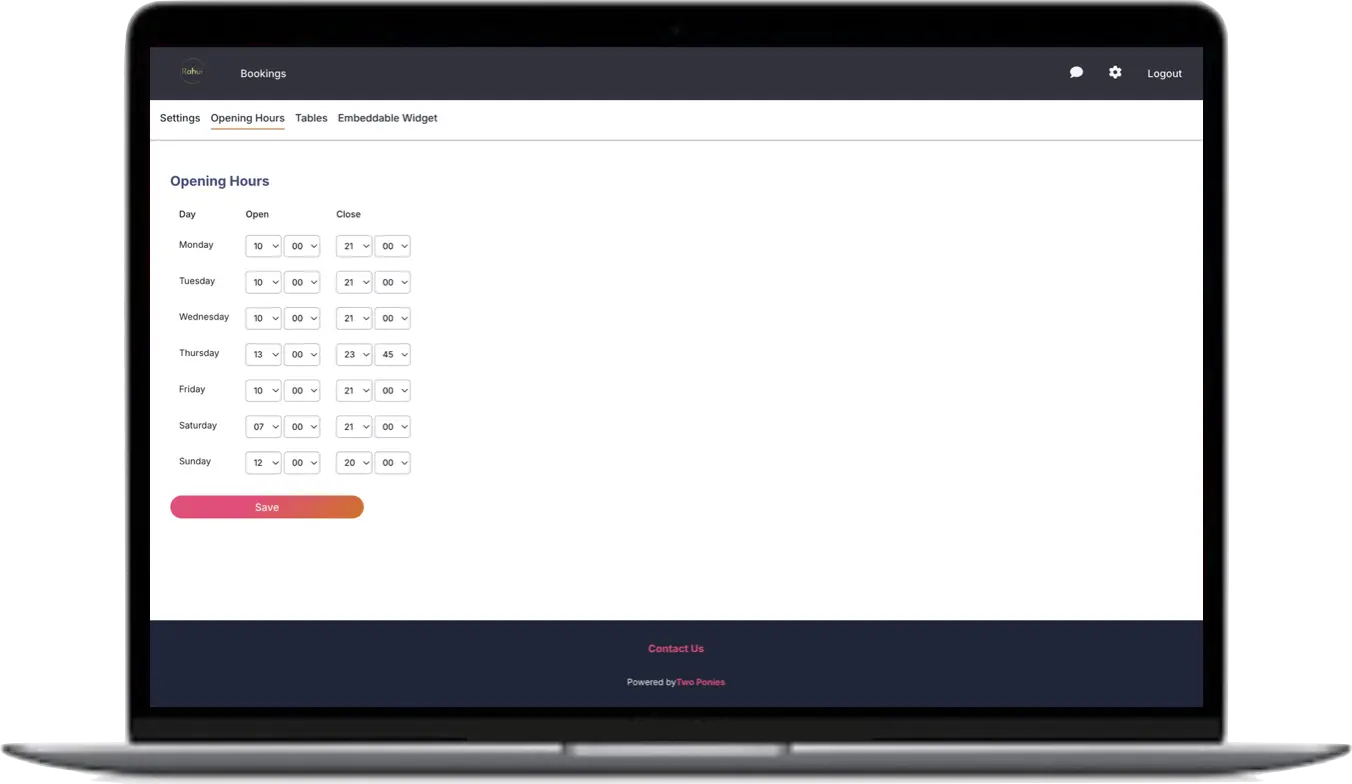
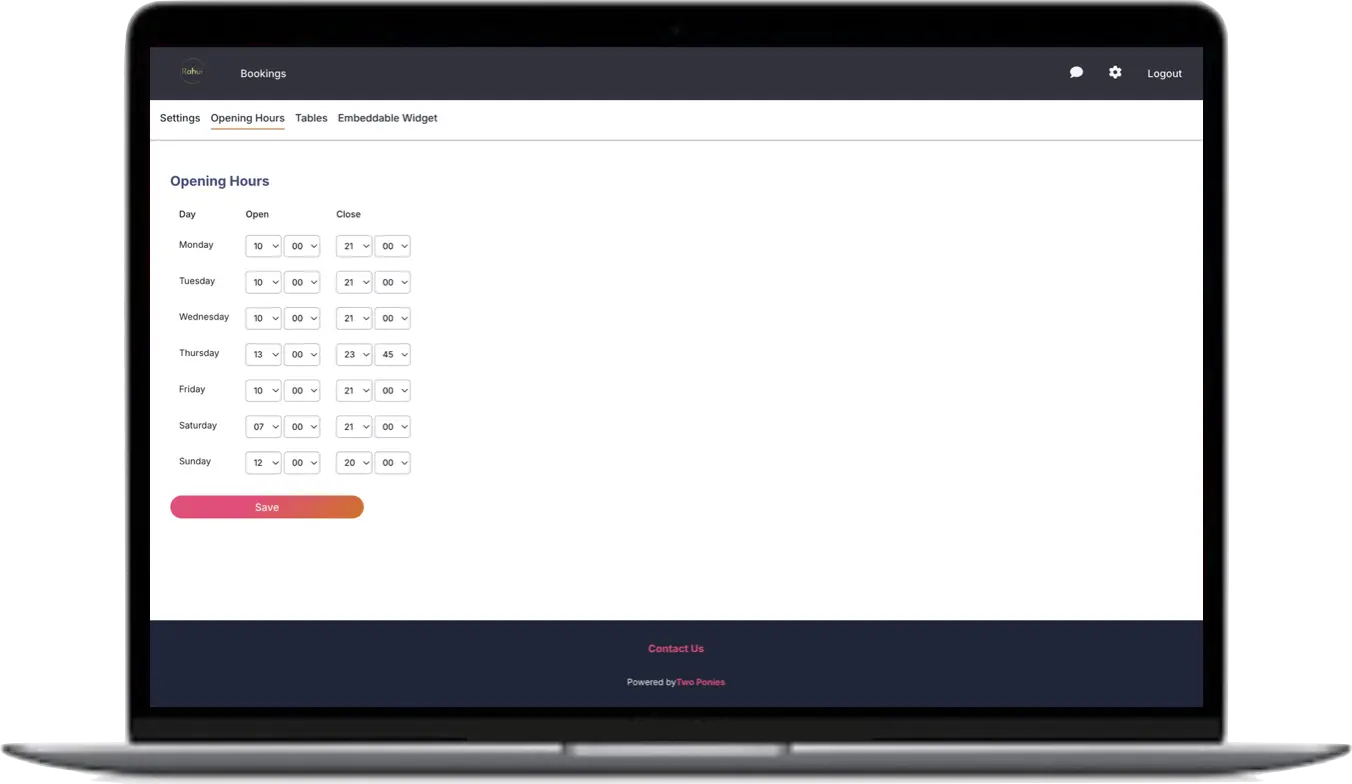
Set your Table plan
Set your tables in the Settings tab of your Dashboard using our drag and drop editor to order them.
When you create a booking you can choose the table you want to assign it to.
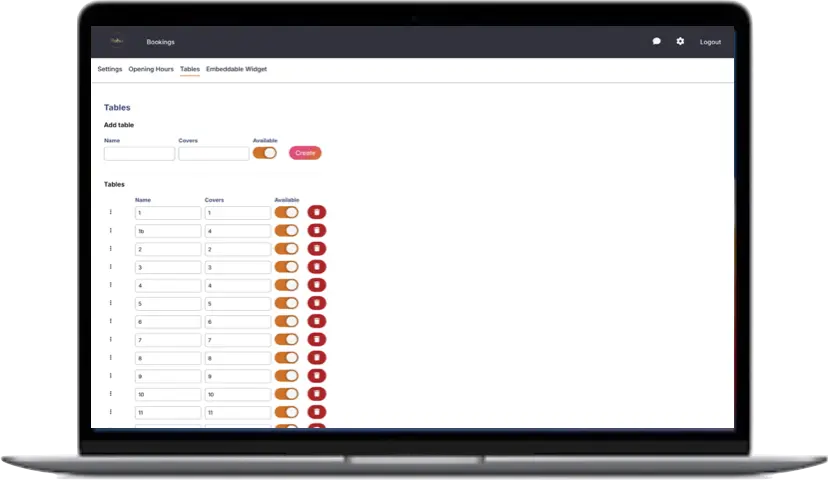
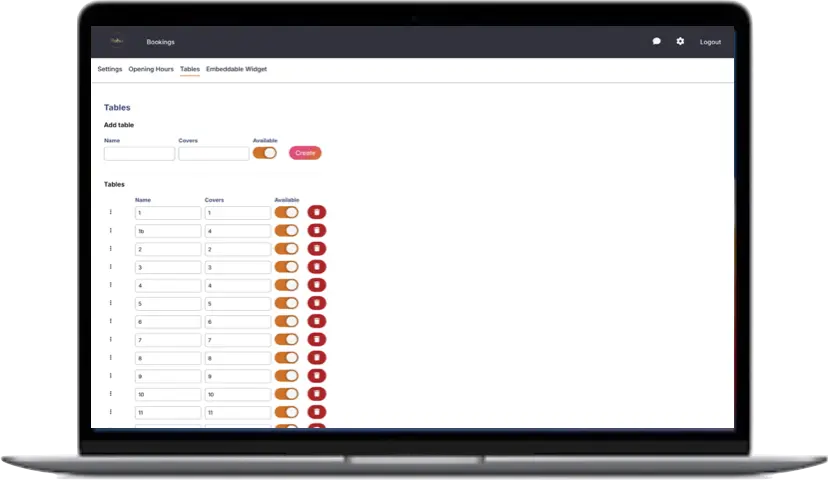
Manage Customer Bookings
Add, edit or remove customer bookings.
Store the customer name and contact details, date and time of the booking, the number of covers, if it is a walk in, and if a high chair is required.
Capture any additional notes against the booking such as dietary requirements and allergies.
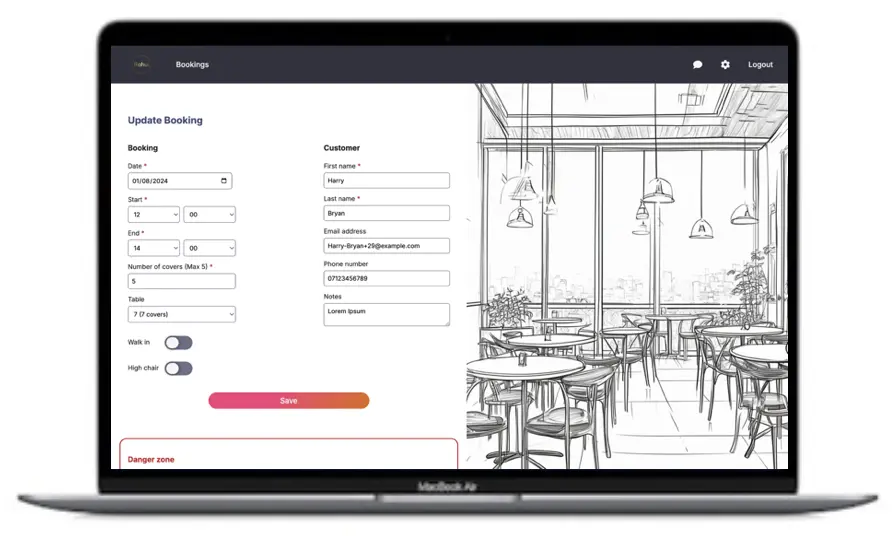
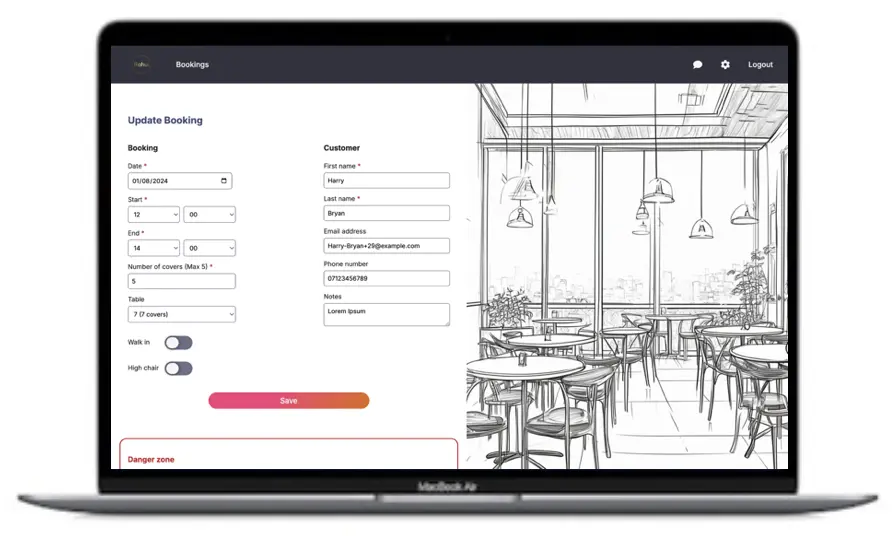
Optionally embed our widget on your website
You can easily embed our booking widget on your website using just 2 lines of code that we provide for you within your Settings dashboard.
Our widget is designed for mobile, tablet, and desktop, so is fully responsive to your customer device screen size.
You can configure the heading and button text, and we're working on adding more settings to give you as much control over the look and feel of the widget as possible.